1. Watch a video from Brainpop on graphs here! Remember to respect the space of others who are working by plugging in your headphones.

2. Take notes on your Classwork sheet on the 4 different types of graphs. You will write your notes in the open space below the graphs as shown here. You will need to write in your notes everything that is listed in italics.
Pie graphs - used to show parts of a whole and is usually in percentages. In the example below, the scientist shows the 9 sources of air pollution that contribute to all the air pollution in a city.
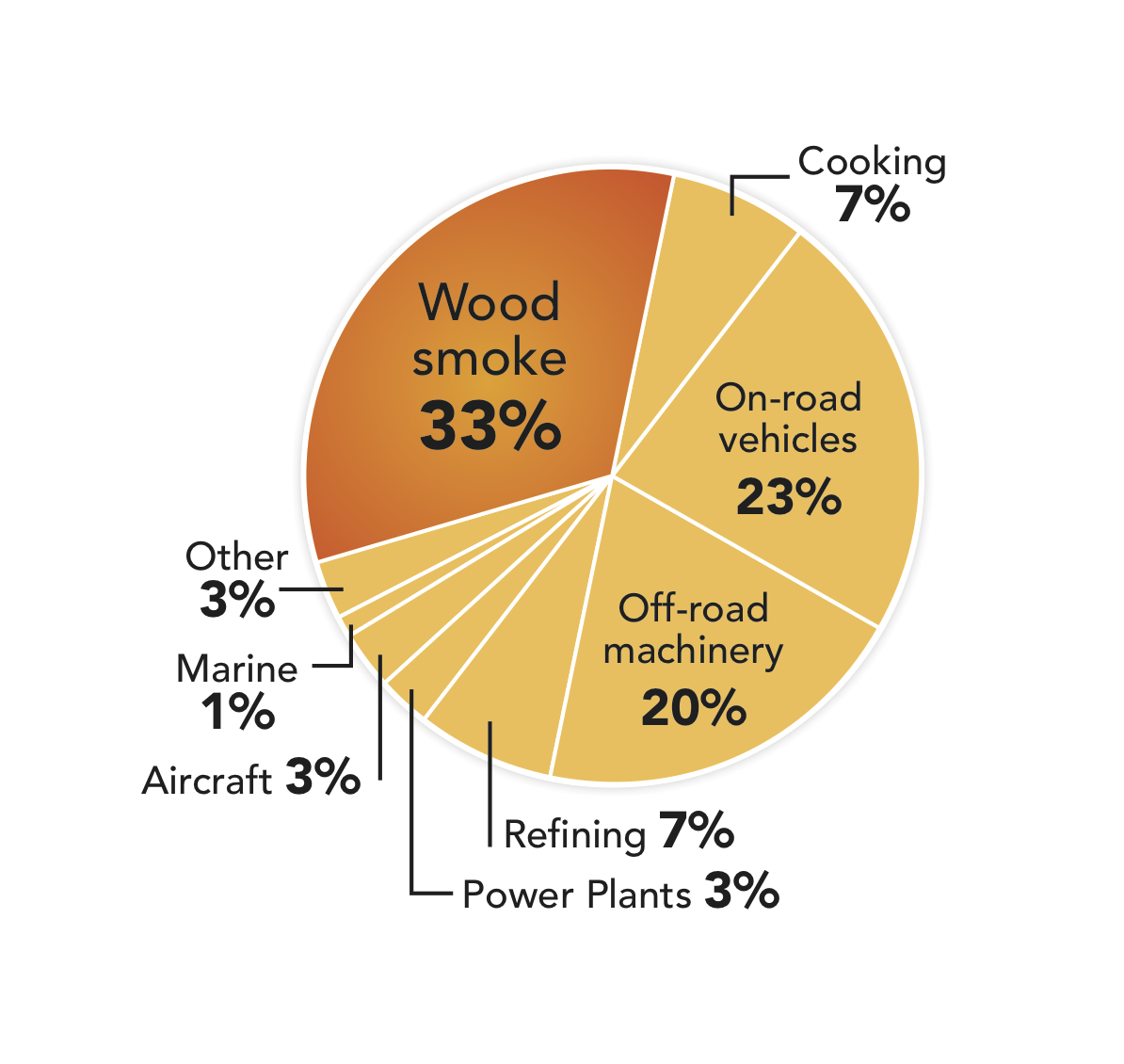
Bar graphs - used to compare data between groups or categories. This is the one of the graphs you are probably most familiar with. In the graph below, the scientist is comparing the number of unpopped kernels in 3 different brands of microwave popcorn.

Line graphs - used show how something changes over time. The key words are "changes over time". You would use this type of graph if you want to show how something changes over hours, days, weeks, months or years. See an example below.

Scatter plots - used to show relationship between variables. For example, if you wanted to investigate if the cost of a speeding ticket increases as the speed at which you were caught speeding increases, you would use the scatter plot below. Remember, scatter plots are best when you want to see the relationships between variables.

3. Complete the CHECKPOINT on your classwork to test your skills on determining the type of graphs.
4. Now grade your work on the CHECKPOINT by clicking here.
5. If you correctly answered 11 or more, proceed to the EXIT TICKET here. If not see, Ms. Robinson for extra practice so you can be at mastery.
Information for EXIT TICKET:
1. After clicking link, click "Class code"
2. Enter the class code that matches your college:
A&M - ozk207660
UT - bql965601
TCU - vpe403623
USC - scq989714
3. Click, "I'm new. I need an account"
4. Create username: Type in your SBISD username
5. Create password: Type in your lunch number
6. Do you have a student ID number? Leave blank
6. Finished early? Try your skills at comparing testable and non-testable questions here!

